 |
| A person creating a 3D model using Autodesk Maya software |
In the world of animation, 3D
animation stands out as a game-changing technique that has left traditional 2D
animation behind in the dust. Three-dimensional animation has become the go-to
method for movie studios, designers, and businesses to engage their audiences
with immersive, visually stunning visuals that transport viewers to new
dimensions. The increasing demand for 3D animators is a testament to its
popularity, with industries from gaming to advertising faulting the expertise
of 3D animators for their captivating work. As a result, learning and utilizing
3D animation software has become a
necessity for anyone looking to take their career or business to the next level.
This introduction catches the
essence of 3D animation, its increasing demand, and how your blog post will
explore free options for utilizing this powerful digital tool. It's clean,
crisp, and ready for your blog post on "3D Animation Software Free”.
Understanding
the Basics of 3D Animation: The Fundamentals
Three-dimensional animation
involves a series of steps that combine to bring 3D models to life. The basic
principles of 3D animation include:
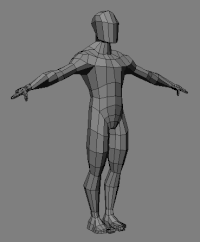
3D Animation Modle Creation Method
- Modeling:
This process involves creating 3D objects or characters from a digital
environment using various types of geometry, shapes, and materials.
Modeling is done using software like Blender, Maya, or 3ds Max.
- Rigging:
Rigging involves creating a skeleton (or 'rig') that allows for the free
movement of the 3D model. This is done by adding joints and sets of bones
that simulate human or animal anatomy, making it easier to animate.
Character rigging is specific to character animation.
- Animation: This is the art of bringing the 3D model
to life by controlling its movements over time. Animators set up the rigid
skeleton and apparel of the model, then capture the target animation such as
moves of character, transitions, and visual effects.
- Rendering: This is the final step, where the
software creates the final visual output of the animation based on 3D
environment light sources, camera settings, textures, etc. Rendering can be a CPU-intensive process and is generally performed based on the graphics you
want your animation to look.
Types
of 3D Animation
3D animation has grown diverse and is used in various fields, including:
 |
| 3D Animation man are running. Check character animation and graphic motion. |
- Character Animation: This style of animation is used to
create the movement and behavior of cartoon characters, often found in
movies, TV, and video game industries.
- Motion Graphics: It is concerned with the creation of
visual effects and motion graphics used for graphic elements such as
lower-thirds, logos, synthetics typography which is used in video,
television, and online platforms e.g. Adobe After Effects.
- Visual Effects (VFX): Primarily used to create special effects
that are generated and manipulated using a computer. Film, Gaming, and
Television are an industry where vfx are integral components.
- Architectural Animation: This involves the creation of animation
related to buildings and architectural projects. It’s used to show
features or renovate an already existing site for a better understanding
of a concept.
3D
Animation in Various Industries
3D animation is an
indispensable tool across numerous industries, including:
- Film and Cinema: Blockbuster movies often employ advanced
3D animation for realistic characters, special effects, and graphical
outcomes.
- Gaming Industry: Complex environments and
computer-generated characters in video games can be developed or enhanced
with sophisticated 3D animation techniques.
- Advertising Agencies: Animation used to draw people to
various products is moving increasingly to 3d, today's messages are effective and engagingly through advertising integral motion media and massive recording.
- Education: 3D animation has significant help in
education for many fields as medical practitioners, surgeons, and
architecture.
Best
Free 3D Animation Software
Here's a comprehensive
overview of popular free 3D animation software, along with their key features,
pros, and cons.
1. Blender
Key Features:
- Modeling: Create and edit 3D objects with various tools and operators.
- Rigging: Construct skeletons for character animation, and create physics simulations and animations.
- Animation: Control model movements and actions with frame-by-frame or physics simulations.
- Rendering: Output images to various formats, with control over lighting, textures, and camera settings.
- Physics Simulations: Use soft and rigid body simulations, fire, smoke, and explosion simulations.
|
Pros |
Cons |
|
Free and
open-source: Blender is absolutely free and open-source.
You can download and start using it right away! |
Steep Learning
Curve: Blender can feel overwhelming for beginners
due to its extensive feature set. |
|
All-in-one: Blender is a one-stop shop: modeling, rigging, animation, and rendering tools
are all in one single application. |
|
|
Cross-platform:
Download and run Blender on PC, Mac, or even Linux. |
|
2. GIMP
Key Features
Image Editing:
- Resizing, cropping, cropping, flipping, rotating, etc.
- Color adjustment and color palette features.
- Numerous effects, filters, and gradient features.
Vector Graphics:
- Use advanced vector tools for drawing vectors.
- Multiple shapes, lines, and polygon drawing features.
- Layering features: create complex designs and vectors.
Scripting: Use GIMP for batch processing, image
enhancements, and effects.
|
Pros |
Cons |
|
Free &
Open-source: Free and open-source GIMP is available for
Windows. |
Less stable:
GIMP requires frequent updates to avoid major crashes and glitches. |
|
Very versatile:
It may be used for graphic enhancement, editing, photo adjustments, and design. |
Stability and
performance: Many users report issues with sluggish
performance. |
|
Extensive range of
tools: An array of effects, fonts, brushes, and
plugins give GIMP an advantage against its competitors. |
|
3. 3DS
Max
Key Features:
- Modeling: create 2D and 3D models using a
wide array of tools and methods: polygon, NURBs, subdivision surface, etc., and many more.
- Animation and Dynamics: add complexity to your scenes using
interactive animation and physics simulation toolset.
- Rendering: customize and enhance your visual
output using the rendering system (V-Ray, Corona)
- User Interface: personalize using custom toolbars
and a variety of layout options
|
Pros |
Cons |
|
Advanced tools and techniques |
Not free, costs nearly $2,000 with V-Ray and a GPU
license. |
|
A very detailed user interface |
|
|
Great support from the manufacturer |
Resource-intensive and demands 64-bit Windows OS. |
4. SketchUp
Key Features:
- Free web-based 3D modeling tool with many
third-party plugins available
- User-friendly modeling tools with many
advanced features
- Offers integration with Google Maps as
well as Google Earth as well as many more
|
Pros |
Cons |
|
Many plugins and add-ons are available. |
Less advanced toolset. |
|
Web-based: very accessible. |
Often criticized for its
limitations. |
|
Many integrations and toolsets |
|
5. Tinkercad
Key Features:
- Web-based free-to-use 3D software with
many online features.
|
Pros |
Cons |
|
Accessibility |
Limited tools (limited precision) |
|
Cost-free |
Less user-friendly. |
|
Web-based |
|
6. LightWave
3D
Key Features:
- Advanced rendering pipeline with
high-quality render
|
Pros |
Cons |
|
Robust toolset for scene setup and rendering. |
High demand for resources (large number of
memory) |
|
Good level of customization and flexibility. |
Steep learning curve. |
7. Cinema
4D
Key
Features:
- Comprehensive design tool with advanced
animation and rendering features
|
Pros |
Cons |
|
Powerful real-time rendering and modeling
functionality. |
Not a free, expensive toolset with licensing requirements. |
|
Integration with many other popular toolsets. |
Can be very demanding resources-wise. |
|
Very customizable. |
|
8. Autodesk
Maya:
Autodesk Maya is a powerful,
industry-standard 3D computer animation, modeling, simulation, and rendering
software used in a variety of industries, including film, television, video games,
architecture, engineering, and product design. Here are some key features and
benefits of Autodesk Maya:
Key Features:
- Modeling: Create and edit 3D models using a
wide range of tools and techniques, including polygon modeling, NURBS, and
subdivision surface modeling.
- Animation: Set up and control complex
animations using keyframe animation, physics simulations, and dynamic
systems.
- Rendering: Render high-quality images and
animations using a variety of rendering engines, including Arnold, V-Ray,
and mental ray.
- Simulation: Use Maya's simulation tools to
create realistic simulations of physics, dynamics, and fluid dynamics.
- Texturing and Shading: Create and edit textures and shaders
to add realism and detail to your 3D models.
- Lighting: Set up and control lighting in your
scenes using a variety of light types, including spotlights, point lights,
and ambient Occlusion.
Benefits:
- Industry standard: Maya is widely used in the film,
television, and video game industries, and is considered an industry
standard for 3D computer animation and modeling.
- Powerful tools: Maya has a wide range of powerful
tools and features that make it easy to create complex 3D models,
animations, and simulations.
- Cross-platform: Maya is available on Windows, Mac,
and Linux platforms.
- Extensive documentation: Maya has an extensive online
documentation and tutorial library, as well as a large community of users
and developers.
- Integration with other Autodesk tools: Maya can be integrated with other
Autodesk tools, such as Autodesk Inventor and Autodesk Revit.
|
Pros |
Cons |
|
Industry-standard software: Maya is widely used in the film, television, and
video game industries. |
Steep learning curve: Maya can be difficult to learn,
especially for beginners. |
|
Powerful tools: Maya has a wide range of powerful tools
and features that make it easy to create complex 3D models, animations, and
simulations. |
Expensive: Maya is a commercial software that requires a license fee. |
|
Cross-platform: Maya is available on Windows, Mac, and Linux
platforms. |
Resource-intensive: Maya can be resource-intensive, requiring a
powerful computer to run smoothly. |
|
Extensive documentation: Maya has an extensive online documentation and
tutorial library, as well as a large community of users and developers. |
|
Tips
for Choosing the Right Software:
- Identify your 3D
animation goals
- Choose an
open-source software (when possible)
- Look for
tutorials and documentation
- Evaluate the
tool’s performance and compatibility with the system you have
Hardware
and Software Requirements for 3D Animation:
If you need to read in detail about Hardware and Software Requirements for 3D Animation click here
|
Beginners |
Intermediate |
Advanced Users |
|
Laptop
or desktop with Intel I5 or AMD Ryzen3 processor. |
Laptop or desktop with Intel I7 or AMD Ryzen5
processor. |
NVIDIA
GeForce GTX 1070 (or higher) GPU |
|
Intel HD Graphics 500 (or higher) or discrete
graphics card. |
NVIDIA GeForce GTX960 (or higher) or AMD
Radeon RX550 |
Intel
8th Gen i5 or AMD Ryzen 2700U processor |
|
8 GB
RAM DDR4 |
16 GB RAM DDR4 or higher. |
32
GB of RAM DDR4 |
|
At
least 256 GB internal storage. |
External storage drive for additional room for data
storage. |
External
storage for further storage space. |
Career
Opportunities in 3D Animation
Job
Roles:
- Storyboard Artist: Create concept stories for animations
- Character Designer: creates 3D characters, clothing, and
props using 3D software to enhance and develop story plots.
- Lead Animator: oversee entire productions of animations
and visual design
- Graphics Designer: Create visual content using computer
software such as 3D Max
Potential career paths and
salary ranges for 3D Animation Industry:
- 3D Modeling 3D Artist: The salary for 3d modeling artists
is typically below $80,000 on average.
- Art Director: Salary can be between $ 60K and
$120K.
- Software/Engineer: Software Engineering and programming
roles tend to pay more and on average, salary for entry-level can be up to
$100K/year.




0 Comments